please insert a disk error
How to tackle there is no disk Please insert a disk error here problem popup window.We sometimes in our system face a problem of popup window which does not close at all. When you close that window it will again reopen in a few seconds, displaying the same problem. It’s a very irritating when working with this problem. Generally people solve this problem by dragging the window to the taskbar pane. But still the problem it not solved, it reduces the system speed too. And the other applications you will open may take time to start.
So we must completely get rid of this type of problem. It can be solved by editing the registry. But to use regedit is not a simple task like uninstalling a software . It requires a good command over the knowledge of how to edit registry.
First of all we must know about what is regedit is ? How it works?
Caution
Incorrectly editing the registry can cause to system damage so consult a IT professional before doing anything. You should make backup of the registry before you edit them.
What is regedit?
All the system configurations including all the software and application settings are stored in a database called the registry. It means it is the registry in which all the settings are saved in our system.
How to open regedit ?
You can open registry for editing or viewing the default key stored by a setting by opening registry using run.
1. Click on start button.
2. type regedit in the search box.
3. A window of registry editor will open.
What are keys and Values?
The keys are just like folders in a tree.
Values are the number or string in which the setting of a particular application is saved.
So for a change we need to find the right key and we need to edit the respective Value.
Go to the following tree shown
HKEY LOCAL MACHINE
SYSTEM
CURRENT CONTROL SET
CONTROL
WINDOWS
Error mode
Now right click on error mode and change its value from 0 to 2 and change the base to decimal.
The image of the registry editor window has been show for your convenience.
This will remove please insert a disk error. If this post solve your problem do comment.
Thanks for visiting my blog.
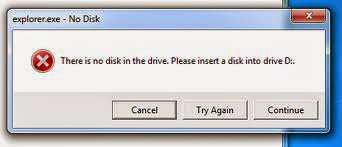

No comments:
Post a Comment