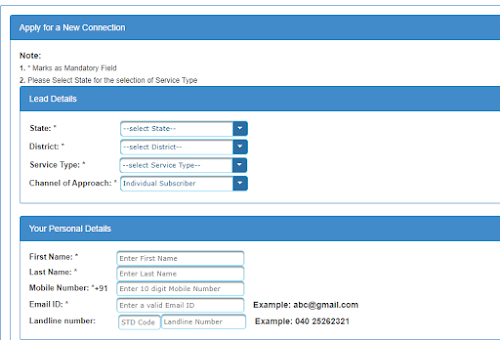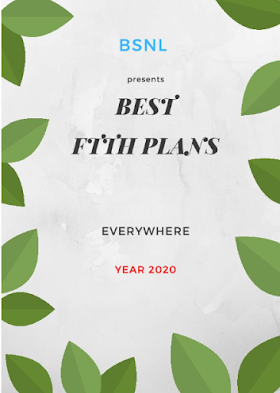Surrender Landline phone service
Landline services are provided by MTNL in delhi and mumbai metrocity. BSNL is the main landline service provider in the rest of India. Many people ask how to surrender landline phone online in delhi, mumbai and other parts of the country. Online surrender facility is not available at this time, you can download the surrender form from the official website of BSNL/MTNL whatever you need to surrender your landline phone service.
BSNL Landline surrender
To surrender BSNL landline you need following documents
1. Surrender form duly filled by the subscriber
2. Last paid bill receipt
3. Identity Proof of the subscriber in which name Landline service is working
you can download landline surrender form from bsnl official site BSNL landline surrender form.
After filling the surrender form you need to get it signed from the Sub divisional Engineer (SDE) of the concerned telephone exchange. Then submit the form to the billing counter of the customer service center of the telephone exchange. Take receipt of the surrender form. It will take around 3-4 days after your submission of surrender form of landline service.
Surrender Landline phone in Mumbai / Delhi i.e. MTNL
If you want to surrender landline phone in Delhi or mumbai you will have to visit MTNL telephone exchange of the locality of your area. To surrender MTNL landline service you need the following documents.
1. Surrender form duly filled by the subscriber
2. Last paid bill receipt
3. Identity Proof of the subscriber in which name Landline service is working
You can download the landline surrender form from MTNL official site Surrender landline service MTNL
Procedure of surrender is same as mentioned above in BSNL.
BSNL broadband surrender
To surrender BSNL broadband service you will have to visit the telephone exchange of your locality. Take broadband service disconnection form from the counter. Fill the details you know you dont need to fill all the details, put your signature in the form. Get it signed from the Sub Divisional Engineer (SDE) of the telephone exchange. Then submit the form to the same counter from where you have taken it.
BSNL Landline surrender refund
When you surrender the landline service/phone, the security deposit you have paid at the time of installation should be refunded by the BSNL. You can ask from the Accounts Officer (TR) how much security money you will get after the surrender of landline service. It will be processed in the next six months. I know it is a long time but refund of security deposit in the BSNL takes this much of time. Refund amount will be what you have paid at the time of installation. At the time of surrender you will have to deposit the telephone set provided by the BSNL.
BSNL Landline Transfer
Bsnl Landline transfer process is hectic. You will have to fill the shifting form details. The process includes deletion of the telephone then it will be again created in a new place subject to availability or feasibility of the connection. Sometimes it is not possible to provide landline connection at the new location. It which case BSNL Landline transfer is not possible.
Thanks for reading. Share your experience with BSNL. Hope you like the information provided if you feel it informative share with other persons who need them.