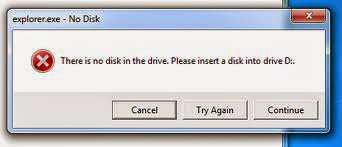How to increase the speed of your internet connection in windows
In this post I am telling you how you can speed up your internet connection. Many internet users face the problem of getting slower speed even if they have a good internet plan. They pay for better internet speed but the internet speed sucks!
In fact we cannot increase the speed of the network or internet plan you are using but you can speed up your internet connection if your internet is being used by background applications and software.
By default all the applications will automatically updated. So as you connect to your internet connection they start to update automatically. You have to find out all the software or applications which updates are set to automatic and turn off their updates.
10 Steps to speed up your internet
We are providing you a list of the software which are by default set to update automatically and how to turn the updates off. I am using windows 7.
1. The first one is the operating system of your computer i.e. Windows 7, windows 8 and whatever your operating system is it will by default update automatically and decrease your speed. To stop windows update. Goto my computer properties. In the left bottom click windows update then change settings and select never check for updates .
2. Now the second application Mozilla firefox is set to update automatically. To turn off update Goto Tools>options>Advanced> updates
Select the option never check for updates.
3. Now check your antivirus program and turn off automatic update for both the program and the virus definition. I am using avast Goto settings>updates> Click settings under virus definition and select manual update. Now click settings under the program and select manual update.
4. Always exit utorrent otherwise it will also use your internet to download the torrent.
5. Turn off the automatic updates of mozilla firefox add-ons.
6. Notice by visiting youtube if the video is automatically playing. This will also start downloading the youtube video in the background and use your internet traffic.
2. Now the second application Mozilla firefox is set to update automatically. To turn off update Goto Tools>options>Advanced> updates
Select the option never check for updates.
3. Now check your antivirus program and turn off automatic update for both the program and the virus definition. I am using avast Goto settings>updates> Click settings under virus definition and select manual update. Now click settings under the program and select manual update.
4. Always exit utorrent otherwise it will also use your internet to download the torrent.
5. Turn off the automatic updates of mozilla firefox add-ons.
6. Notice by visiting youtube if the video is automatically playing. This will also start downloading the youtube video in the background and use your internet traffic.
7. Increase your broadband plan take a better plan if you use internet daily.
8. Now many internet providers are using fiber optical, take a plan which use fiber optical cable internet speed is very good on fiber optical cable. My choice is BSNL ftth (Bharat fiber plan) which work best in my country i.e. India.
9. Internet speed also depends on the telephone line condition if you are using a wired network from broadband service provider. If you are facing low internet speed continuously check your telephone line checked from your internet service provider.
10. Sometimes the modem of your broadband is also doing the speed issue, so check it also and try to purchase a better one.
I have listed 10 steps to speed up your internet, If you know any other method to increase internet speed comment below to share. Thanks!
your comments will be appreciated.
You can visit my computer solution section to view more computer problems and their solution.
I have listed 10 steps to speed up your internet, If you know any other method to increase internet speed comment below to share. Thanks!
your comments will be appreciated.
You can visit my computer solution section to view more computer problems and their solution.